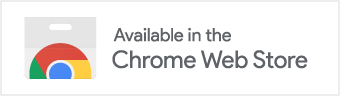If you would like a quick-start tutorial to using Work Order Snap, then you have come to the right place. The following articles are short, step-by-step guides on getting started and using all that Work Order Snap has to offer.
Getting Started
Articles on getting Work Order Snap, and getting the application up and running.
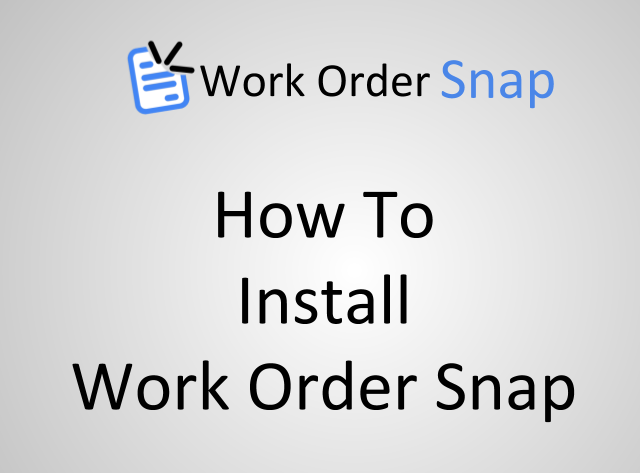
How to Install Work Order Snap
This article explains how to install Work Order Snap from the Google Chrome Web Store. Installing Work Order Snap is easy and quick.

How to Login and Grant Permissions
This article quickly explains how to login and grant permissions to work order snap. Work Order snap uses your Google Drive account to save work orders, so your data is safe and secure.
Using Work Order Snap
Articles on how to use all the features to get maximum benefit out of Work Order Snap.
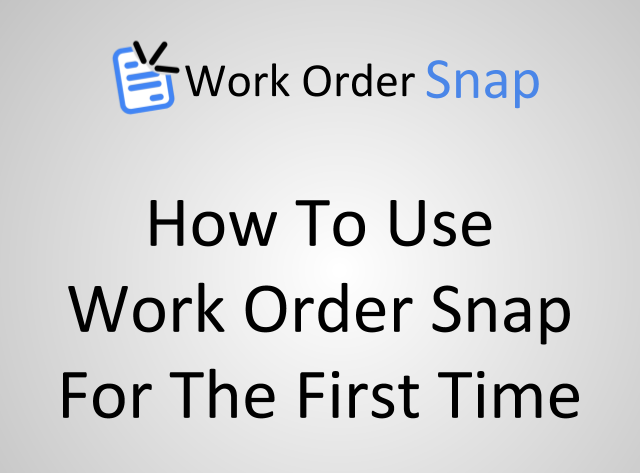
How to Use Work Order Snap For The First Time
This article quickly explains how to use work order snap for the first time. You can create, use, manage, and share professional work orders easily with Work Order Snap.
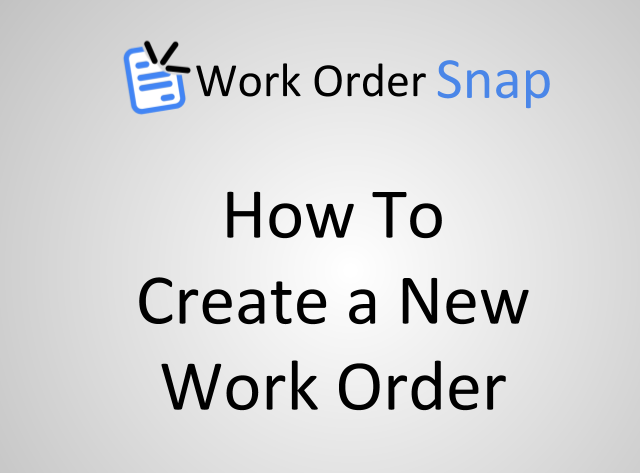
How To Create and Save a New Work Order
This article explains how to create a work order and save it online so you can access it later. Work Order Snap is the easiest way for creating and saving a work order.
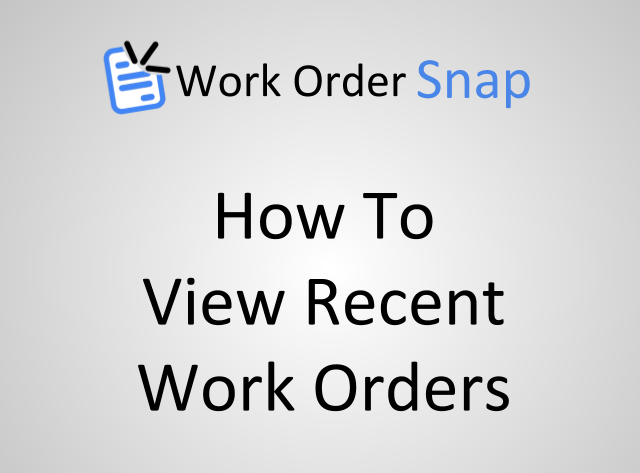
How To View Recent Work Orders
This article explains how to view recent work orders created with Work Order Snap.
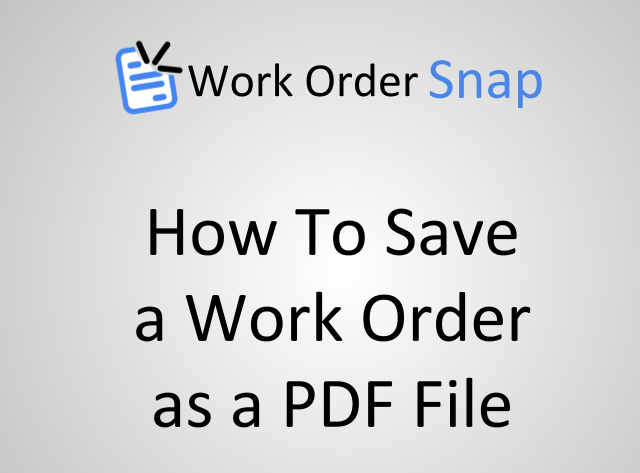
How to Save a Work Order as a PDF File
This article explains how to save a work order as a PDF file. You can save and create work order PDF files easily with Work Order Snap.
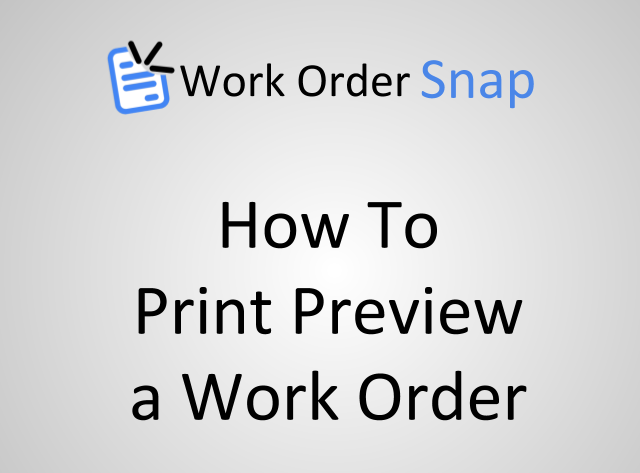
How to Preview and Print a Work Order
This article explains how to preview and print a work order with Work Order Snap. You can quickly preview existing work orders and print them with Work Order Snap.
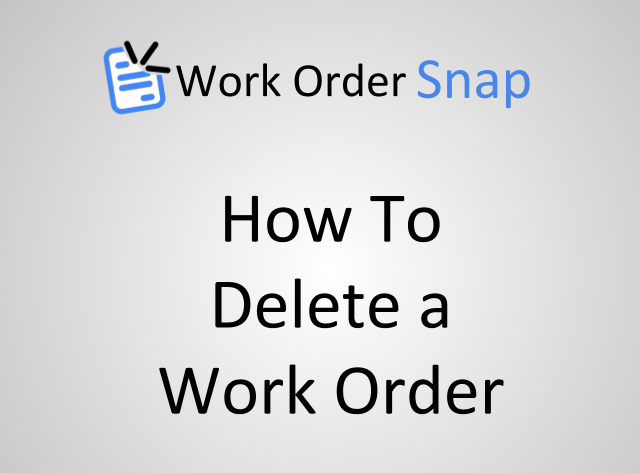
How to Remove or Delete a Work Order
This article explains how to remove or delete a work order with Work Order Snap. You can easily delete a work order from your list of work orders.
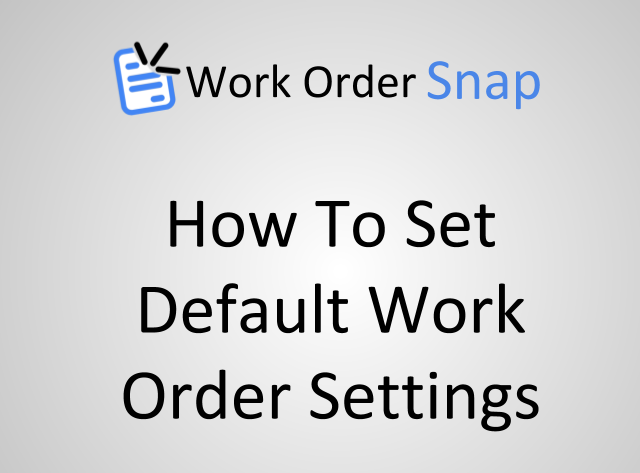
How to Set Default Work Order Settings
This article explains how to set new work order default settings with Work Order Snap. You can set your address and other settings so you don’t have to enter them with each new work order.
Not Finding What You’re Looking For?
We are building Work Order Snap: Premium, with advanced features for those who need more.