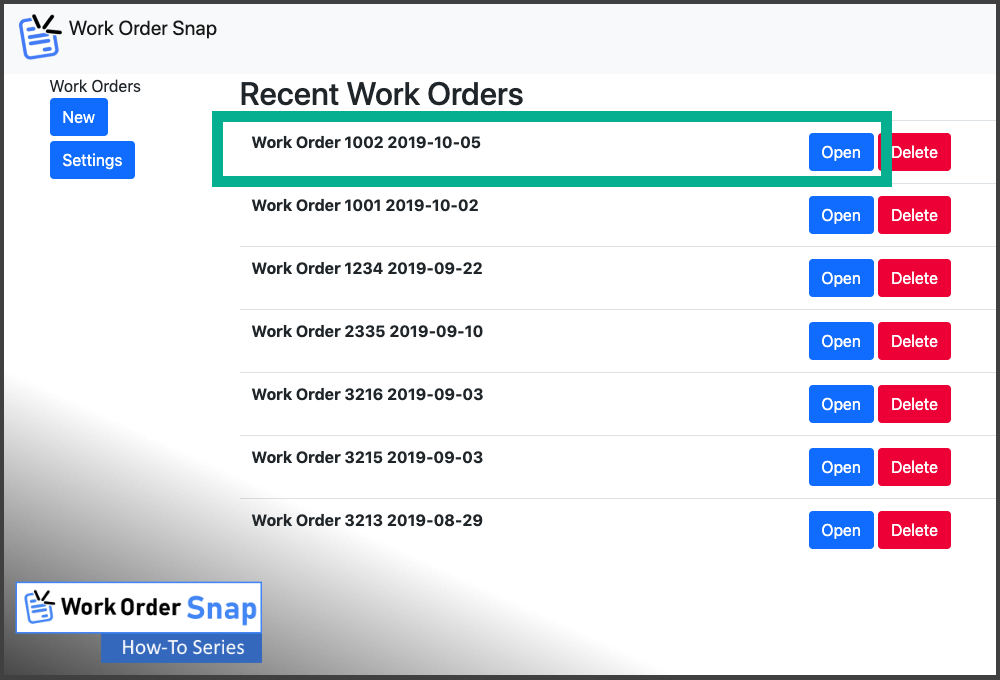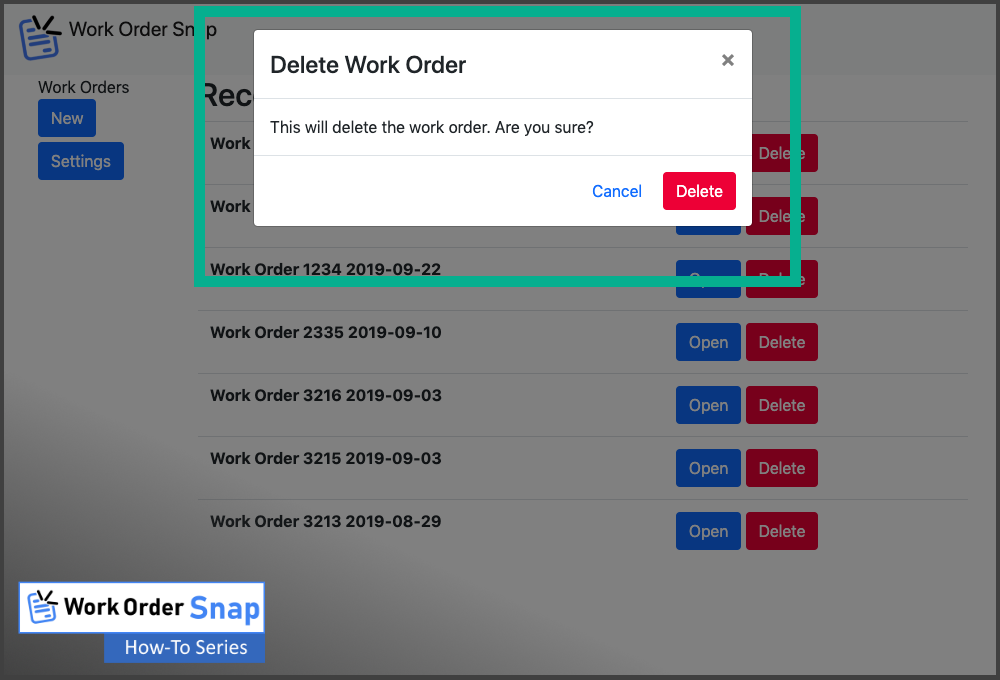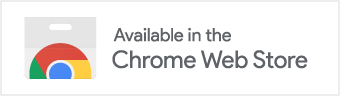This article explains how to remove or delete a work order using Work Order Snap. Sometimes you no longer need a work order you created, and you can remove work orders you no longer are using. Work Order Snap is a Google Chrome Extension built around making and using work orders easy and efficient, so you can focus on the rest of your business. If you do not have Work Order Snap, you can get it in the Google Web Store.
Steps to remove or delete a work order
Step 1: View your work order list
Your work orders are shown in the list. You can preview the work order you wish to delete by clicking the Open button to the right of the work order.
If you know which work order you want to delete, you can skip Step 1 above.
Step 2: Click the Delete work order button
Click the Delete button to the right of the work order you want to remove from Work Order Snap.
A popup window will appear and confirm your desire to delete the work order:
If you do not want to delete the work order, you can press the Cancel link. If you do want to delete the work order and remove it from Work Order Snap, you can press the Delete button.
Step 3: Confirm the work order delete
When you click the Delete button, the work order will be removed from your list of recent work orders. You will be taken to the work order list screen and you should notice your work order has been removed.
Although your work order is no longer visible with Work Order Snap, the work order will actually exist for 30 days in your Google Drive Trash location.
Summary
This article explained the steps to remove or delete a work order from Work Order Snap. Please let us know if you have any questions about removing and delete a work order, or if you have any suggestions on how we can make Work Order Snap help you remove and delete work orders better.