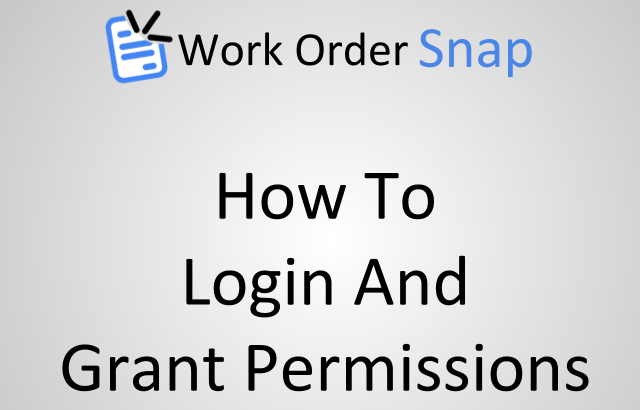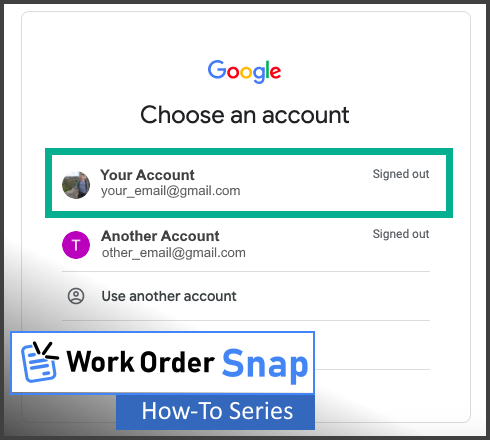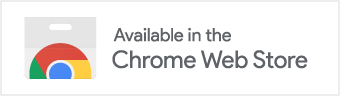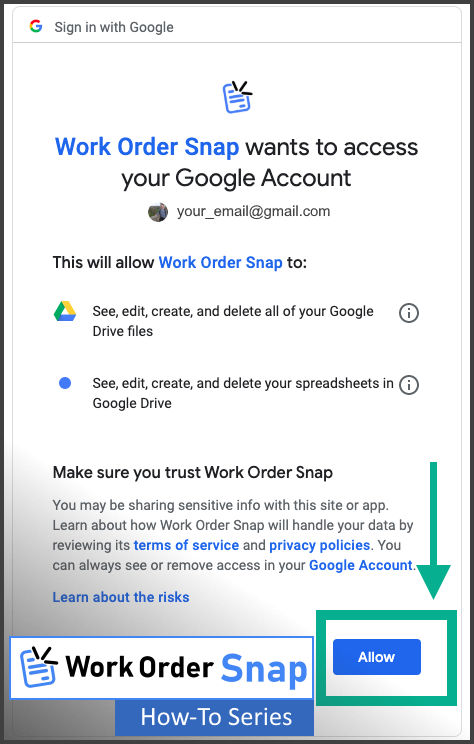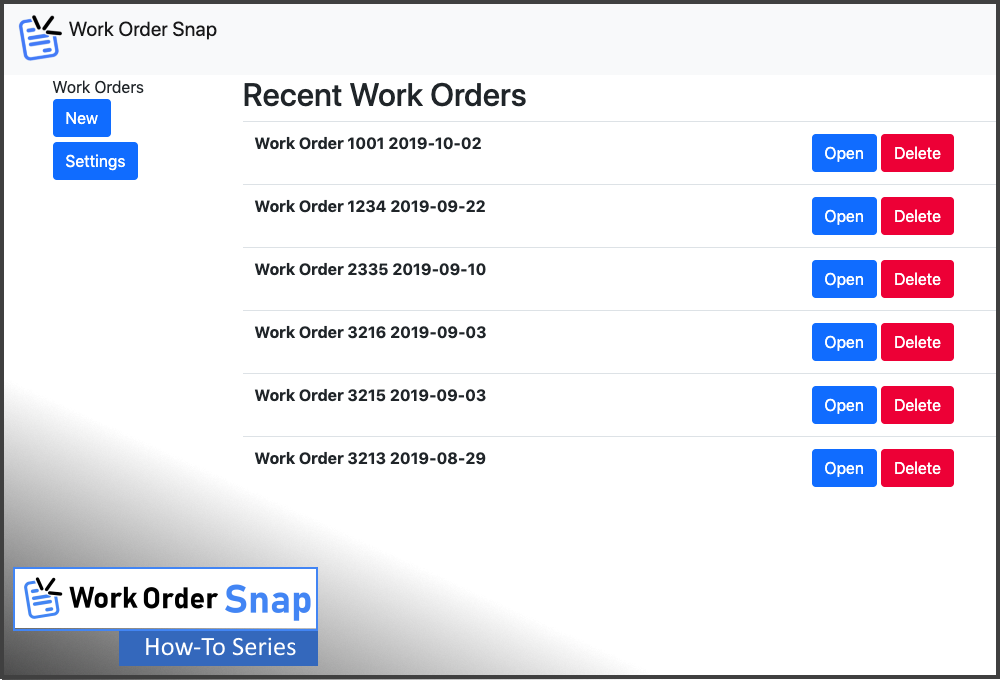This article will show you how to login and grant permissions to Work Order Snap. Work Order Snap is a Google Chrome extension that enhances your Chrome web browser so you can create, save, and manage work orders. You can get and install Work Order Snap from the Google Chrome Web Store.
Work Order Snap uses your Google Drive account to save work orders you create. Using Google Drive as a place to keep your work orders can ensure your important data is kept safe and secure. You need to allow Work Order Snap access to your Google Drive account, and we detail the steps on how to do this below.
Steps to Login and Grant Permission to Work Order Snap
Step 1: Start Work Order Snap
If you have already installed Work Order Snap, then you simply need to click the little blue and black icon in the upper right corner of your Chrome web browser.
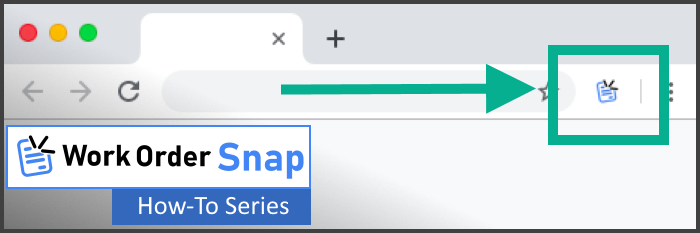
If you have recently logged in and granted permissions to Work Order Snap, then the application will simply start. If this is the first time you are using the app, or it’s been a while since you last used Work Order Snap, then the login and permissions steps will start.
Step 2: Choose your account
Choose an existing Google account, or select “Use another account” to use a different Google account.
Create and Manage Work Orders
Step 3: Sign in with your account password
Enter the password for the Google account you selected above.
Work Order Snap does not know or keep your password. It goes directly to Google to log you in. Note that your Chrome web browser may remember your login credentials the next time you start Work Order Snap.
Step 4: Choose your account to use Work Order Snap
Next, you need to choose the account you want to use with Work Order Snap that has access to the Google Drive you want to use.
This may seem like a repeat of Step 2, but it is two separate steps: (one) to login to your Google account, and (two) to tell Work Order Snap what Google account to use. With the Chrome web browser you can be logged into one Google account, yet use a separate Google account for an application like Work Order Snap.
Step 5: Grant permissions to Work Order Snap
The last popup window will appear, titled “Work Order Snap wants access to your Google Account”. Press the “Allow” button to allow Work Order Snap permission to access your Google Drive.
These are the permissions to your Google Drive that Work Order Snap needs to create, save, and manage your work orders.
We put rules in place that allows Work Order Snap to only do the following in your Google Drive:
Create a single default folder in your Google Drive called “Work Order Snap”
Create work order files as Google Sheets in this default folder, which are used to store individual work order data of work orders you create.
Move work order files from the default folder to your trash if you delete a work order from Work Order Snap.
Work Order Snap has no knowledge or ability to access anything else in your Google Drive.
Once you have allowed Work Order Snap permission to use your Google Drive, Work Order Snap is allowed to start. You will be taken to the work order list screen where you can view recent work orders you have created. If you have created no work orders, then the list screen will simple show you have not created any.
Summary
In this article, we explained how to login and grant permission for Work Order Snap to use your Google Drive to save and access work orders you create with Work Order Snap. If you have any questions about signing in and granting permissions for Work Order Snap, please let us know. If you have ideas on how Work Order Snap can better use your Google Drive, we would like to hear what you have to say!